I have been using WPX Hosting for more than one year. It’s indeed one of the best-managed WordPress hosting companies for busy webmasters who want to focus on content creation instead of technical stuff. Now after experiencing their services and features more than enough, I decided to share an honest WPX hosting review with my readers.
Throughout this whole year, I liked many of its services to such an extent that I migrated most of my websites to WPX. However, with time, I disliked some specific things as well in WPX Hosting which later compelled me to transfer some of my websites to another web host.

So, this unbiased review of WPX Hosting consists of all the possible pros and cons of hosting with WPX. In this review, I tried my best to disclose every aspect of WPX Hosting completely based on my own experience of trying their services for more than one year. So, if you are thinking of shifting your website to WPX, this is a must-read review of WPX Hosting to clear up all your confusion.
WPX Hosting Review
Summary
WPX Hosting is known for its fast speed, strong security, and excellent customer support, making it a good choice for people who want to focus on growing their websites. It comes with SSD storage and a custom CDN (WPX XDN) to improve website speed and offers free malware scans and removal to keep websites safe.
Its entry-level Starter plan lets you host only a single website, which can be costly for many beginners. Its high-end Agency plan costs $599.99/month, which lets you host up to 200 websites, still feels costly compared to others.
Overall, WPX provides a balanced package of speed, security, and support at average pricing.
WPX Hosting Review 2026: The Pros & Cons
In this review of WPX Hosting, I am combining the things that I liked and disliked about the company as a customer. The main purpose of writing this review is to aware webmasters looking for managed WordPress hosting about the actual pros and cons of hosting with WPX.
Throughout my blogging journey of around 10 years, I have used more than 10 web hosting companies, including Hostinger, KnownHost, Cloudways, Kinsta, WPX, etc. to host my multiple websites. And when I get to know about the services, the pros and cons, I can’t stop myself from sharing my experience. So, let’s start with the things I liked about WPX Hosting.
Here’s What I Liked in WPX Hosting: The Pros
Finding a web hosting company that fulfills all your requirements is the most difficult task. However, there are many web hosting companies available these days, and still, it’s difficult to find the one that satisfies all our demands. However, my consistent search for a managed WordPress hosting company led me to a company that not only claimed but actually offered the following services and features which I liked a lot.
1. Speed and Performance
Everybody knows that speed and performance factors are very important for not only search rankings but also the user experience. Most of the time, a web hosting company is the main reason behind a slow website. So, this was the most important thing that I checked before hosting with WPX.
I looked at the speed and performance features that WPX offers such as SSD storage, server-level caching, custom CDN, etc. WPX optimizes the websites hosted on their servers for speed without any additional charge.
As soon as I moved my websites to WPX Hosting, the speed and performance scores of all the websites improved dramatically. The picture below shows the speed score of one of my websites before being hosted on WPX.
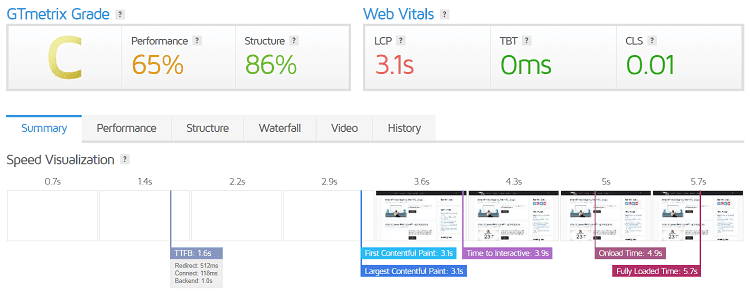
And, here’s the screenshot of the same website speed score after I hosted it on WPX:
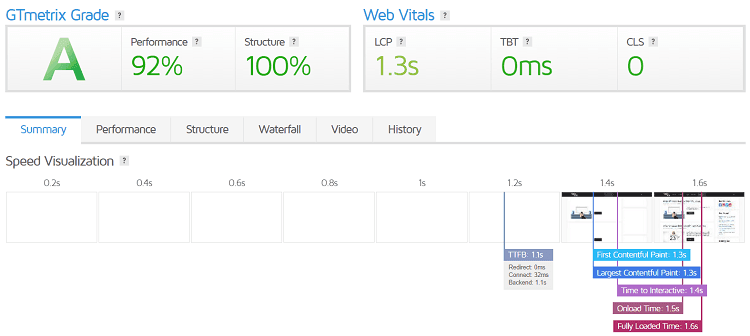
So, you can see the speed and performance results after hosting the website on WPX in the above picture. This is all about the speed and performance features of WPX. Let’s talk about other things that I liked about WPX Hosting.
2. Security and Firewall
Security is the main priority for any webmaster. According to the stats from Astra Security Audit, more than 30,000 websites are hacked every day globally, and according to a report from Sucuri, in 2021, 61.65% of websites were infected with malware. So, choosing a web hosting company with tight security is a must.
When I inquired about hosting my website on WPX, I looked for all the security features WPX offers. I was very impressed to know that WPX protects websites hosted on their platform with a managed web application firewall (WAF).
Not only this, WPX runs daily malware scans for all the hosted websites. WPX offers free SSL certificates that are renewed automatically. For improved security, WPX protects websites with hybrid DDoS and brute force protection.
3. Free Malware Removal
This is the feature that attracted me a lot to WPX Hosting. They offer free malware removal with all their managed WordPress hosting plans. If you feel that your website is hacked or infected with malware, you can just ask them to scan your website and remove the malware if found.
I asked them to remove malware from one of my infected websites and they removed the malware without any additional charge.
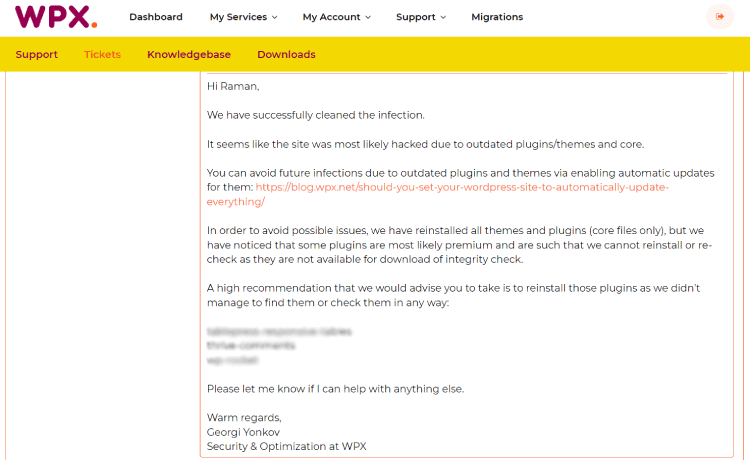
Very few web hosting companies provide such kind of feature for free of cost. For such kinds of services, website security companies like Sucuri charge $200/year. So, opting for WPX hosting saved me a lot of money that could have spent on security features like this on any other regular hosting.
4. Quick Support by Experts
Many times in my 10 years of blogging journey, I came in touch with web hosts with the worst quality support. Sometimes I witnessed hours of downtime due to bad support by some web hosts. That’s why I understand the value of quick and expert-level support.
The premium quality support of WPX I liked more than anything else. For me, they didn’t take more than 20 seconds on average to respond after starting the chat. Most of my queries were solved in the chat box itself, there was no need to escalate the support to the ticket level.
The best part about their support is that they provide a “Fixed for you guarantee” which means when you run into a technical issue affecting the normal operation of your site, their Support Team will fix the issue for you.
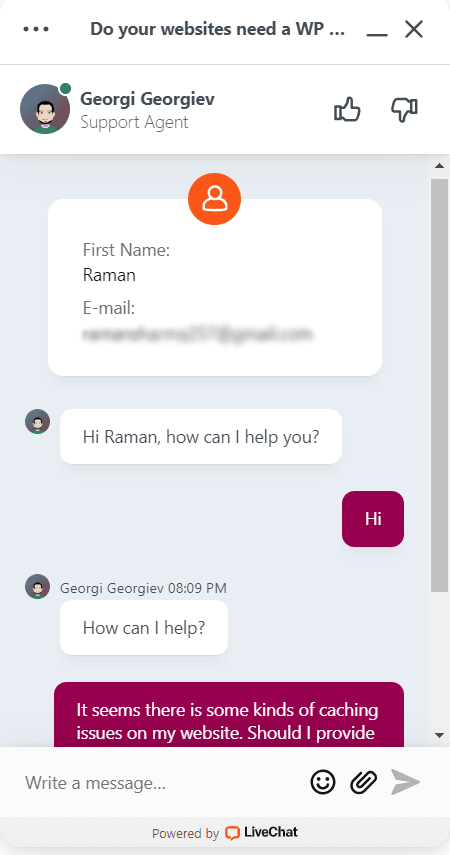
And most importantly, all the support agents of WPX are true experts in WordPress and server administration. They understand the problem very well and provide the perfect solution in no time.
Things That I Disliked in WPX Hosting: The Cons
However, it’s very difficult to find cons in a premium hosting company like WPX.net, I found some things that I actually disliked in WPX Hosting after using its services for more than 1 year. Check them out below.
1. Slow Backend Performance
Yes, this is one of the most frustrating things I faced multiple times while hosted on WPX. Slow backend performance indicates that your server has limited resources to process the requests.
I recently tested three of my websites with a total of nearly 1,500 visits daily on WPX’s Business plan. This plan allows me to host up to 5 websites but I noticed slow backend performance sometimes. However, the problem of slow performance was only in the backend, not in the front end.
2. No Redis Cache
However, all WPX hosting plans support LiteSpeed Cache and OpCache but none of the managed WordPress hosting plans come with Redis Cache. This also might be one of the reasons behind slow backend performance.
For example, their Business plan now offers up to 15 PHP Workers and up to 5GB RAM. It means the resources are dynamically allotted to the websites on demand.
3. High Price
The price of managed WordPress hosting plans of WPX starts from $17.99/month (when you pay monthly) which lets you host only a single website and goes up to $599.99/month (for the Agency plan). If you are just starting your new WordPress blog, you might find it a bit higher as compared to the shared hosting plans of many web hosting companies.
But, if you are serious about growing your blog and looking for a really premium managed hosting service, the price of WPX is less than its premium alternatives like Kinsta, WP Engine, Rocket.net, etc.
Pros & Cons in Short
Pros
-
Fast front-end speed due to server-level caching and speed optimization.
-
Lightspeed Cache and OpCache.
-
Free malware removal.
-
Server-level managed WAF with hybrid DDoS and Brute-Force protection.
-
Fixed for you (FFY) guarantee.
-
Premium quality support by real WordPress experts.
-
Free Custom CDN.
-
Unlimited website migrations to WPX for free.
Cons
-
Limited resources might sometimes affect the backend performance. But, there should not be any impact on the front end.
-
No Redis cache. However, Litespeed cache and OpCache makes the front end fast.
-
No analytics for managed WAF logs. However, you can ask support to provide you with the logs.
WPX Hosting Price and Plans
From 2024, WPX started offering Managed WooCommerce Hosting for online stores and websites that consume more resources. It offers Starter, Business, Professional, and Elite plans for Managed WordPress hosting.
If your requirements are high, you can contact them for a custom price quotation or even opt for a WooCommerce hosting plan because you get higher resources with them.
Important Update: WPX Hosting has recently updated its plans. Previously, there was no Starter plan, but now they have started offering a Starter plan too, which starts from $14.99/month (billed yearly).
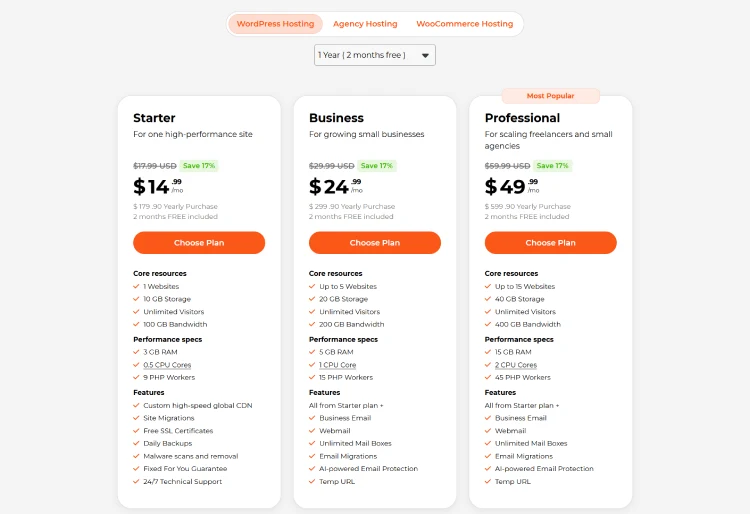
The managed WordPress hosting plans start from $14.99/month (1 website) and go up to $99.99/month (up to 35 websites). You can get 2 months of hosting free if you pay yearly instead of paying every month. There’s an Agency plan also available that allows you to host up to 200 websites and costs $499.99/month (billed yearly).
Its WooCommerce Hosting plans start from $29.16/month (up to 1 website) and go up to $124.99/month (up to 5 websites). So, if you own a WooCommerce store or a resource-intensive website, you can go with any of its WooCommerce hosting plans.
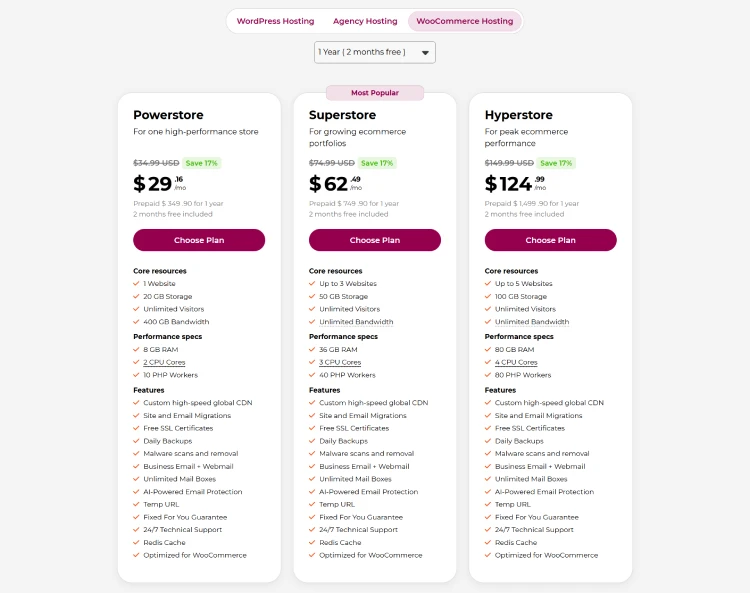
WPX Hosting Alternatives
Despite many great features, sometimes things don’t work as expected. If due to any reason you are not getting good vibes for WPX hosting, there are many alternatives available.
Here are some of the best WPX Hosting alternatives that I recommend:
1. Rocket.net: It is my first choice as an alternative to WPX Hosting. Plans start from $30 and you get unlimited PHP workers. The drawback is that it doesn’t provide email with their hosting.
2. Kinsta: Plans start from $35/month. However, the price is high but it offers more (around 35) data centers throughout the globe whereas WPX hosting offers only 3. The drawback is that the Kinsta also doesn’t provide email with their hosting.
3. Cloudways: Its pay-as-you-go pricing model starts from $12/month, depending on the cloud provider you choose. Cloudways support response times can be slower as compared to WPX Hosting support.
4. Hostinger: Its plans are very budget-friendly, starting from $2.99 with a free domain and SSL. Despite many great features at such a low price, Hostinger can’t compete with WPX Hosting for its fast loading speed and quick customer support responses.
WPX Hosting vs Competitors
WPX Hosting competes well with its competitors including WP Engine, Kinsta, and Rocket.net. The managed WordPress hosting plans of Kinsta, WP Engine, and Rocket.net start from respectively $35/month, $25/month, and $30/month. You can host only one website with the starter plans these web hosts, whereas, WPX allows you to host up to 5 websites with its plan of $24.99/month.
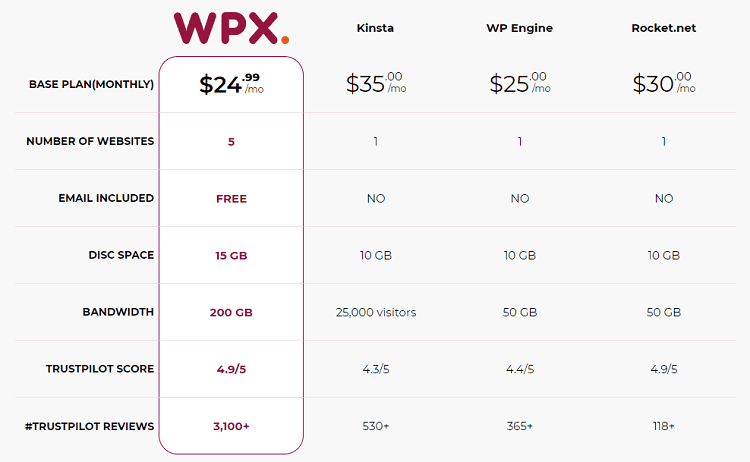
WPX also offers free email hosting service with its plans whereas Kinsta, WP Engine, and Rocket.net don’t. But, Rocket.net has a few features that I liked a lot as compared to WPX such as there is no limit of PHP workers with each plan, enterprise-level Cloudflare security features, etc.
FAQs | WPX Hosting Review
What is WPX Hosting?
WPX Hosting is a premium managed WordPress hosting company known for its expert-level customer support, fast speed, and numerous security features.
Where is WPX Hosting Headquartered?
WPX Hosting’s headquarters is in Sofia, Bulgaria, but what matters more are its servers, which are in Chicago, London, and Sydney. It also has a CDN to deliver content fast in places like India, China, and Brazil.
What are the Unique Features of WPX Hosting?
Fixed for You Guarantee is the most unique feature offered by WPX Hosting. They guarantee to fix things on your website. Also, it offers some other unique features like daily malware scanning and server-level WAF.
Does WPX Hosting Plans Offer Free CDN?
Yes, WPX Hosting plans include a free, high-speed CDN known as WPX XDN with 41 global locations. It operates data centers in Chicago, London, and Sydney to boost website performance worldwide.
How Much Managed WordPress Hosting Plan Cost at WPX?
WPX Hosting plans start from $20.83/month when you buy an annual subscription and $24.99/month if you pay monthly.
Does WPX Provide WooCommerce Hosting Plans?
Recently, this year (2024), WPX started offering different Managed WooCommerce Hosting plans starting at $29.17 with an annual subscription.
Does WPX Hosting Offer Free Website Migrations?
WPX Hosting provides unlimited free website migrations to WPX. Free migration takes up to 24 hours to complete. If you need urgent migration, you can opt for the premium option which costs $100.

![5 Best Managed WordPress Hosting Providers [Tested] The best managed WordPress hosting providers.](https://allwpinfo.com/wp-content/uploads/2024/11/managed-wordpress-hosting-providers.webp)

![10 Must Have WordPress Plugins For Beginners [2026] Must have WordPress plugins](https://allwpinfo.com/wp-content/uploads/2023/10/must-have-wordpress-plugins.png)



