In the initial days of my blogging journey, I used shared hosting plans of different web hosting companies like Bluehost, Hostgator, etc. But, later I understood that managed WordPress hosting solves many problems of busy WordPress webmasters and bloggers. With a managed WordPress hosting plan from a good provider, you can peacefully focus on creating content while they manage most of the technical stuff for you.
But these days, when managed WordPress hosting has become very popular, it’s again a difficult task to choose the best managed WordPress hosting provider for your blog or website.
Throughout my blogging journey, I have tested over 10 managed WordPress hosting companies including Cloudways, Dreamhost, Hostinger, ScalaHosting, Kinsta, Liquid Web, WPX Hosting, Rocket.net, SiteGround, InMotion Hosting, and more. But, because this article is going to be very lengthy, I filtered out the list of 5 best managed WordPress hosting providers I like so much that most of my blogs and websites are still hosted with them.
So, before I share the list of those 5 best managed WordPress hosting companies with you, let’s know what is a managed WordPress hosting and what are the pros and cons of hosting with a managed WordPress hosting provider.
What is Managed WordPress Hosting?
Before diving into the top choices, let’s clear up what managed WordPress hosting actually means. Managed WordPress hosting is a kind of web hosting service tailored to optimize, secure, and support WordPress websites only.
Unlike traditional shared hosting, where you are often responsible for all the technical aspects (like updates, performance optimization, and security), managed hosting providers take care of these tasks for you.
They optimize their servers for WordPress, monitor your site for potential threats, offer fast speeds, and provide expert WordPress support so that you can focus on creating content or running your business.
The Pros and Cons of Managed WordPress Hosting
If you are planning to host your website with managed WordPress hosting, this might be the very first question that comes to your mind; Is this the right choice for me?
Well, you’re not alone. Many website owners, including myself, have asked the same question. While managed WordPress hosting offers a lot of perks, it’s not without its drawbacks.
So, before I move forward to the list of the best providers, let’s check out the advantages and disadvantages of managed WordPress hosting to help you decide if it’s the right fit for your website.
Advantages of Managed WordPress Hosting
Managed WordPress hosting is like having a personal team of WordPress experts at your beck and call. Here’s why so many people (including me) swear by it:
Made Especially For WordPress
Managed WordPress Hosting, as the name suggests, is specially configured for websites built with WordPress CMS. Their servers are optimized specially for WordPress.
Once you are hosted with a managed WordPress hosting provider, you don’t need to worry about the technical skills, they take care of most WordPress-related things for you.
Fast Loading Speed
Managed WordPress hosting providers often use servers paired with technologies like server-level caching, SSD storage, and CDNs. This ensures your site loads fast, even during high-traffic periods.
I noticed a significant speed boost when I migrated my website for the very first time from a shared hosting plan to a managed WordPress host; page load time dropped from 2 seconds to 440ms.
Automatic Updates
With managed WordPress hosting, you never have to worry about updating your WordPress core, themes, or plugins. Almost all the managed WordPress hosting companies provides automatic updates. This ensures your site is always running on the latest, most secure version.
Enhanced Security
Security is a top priority for managed hosting providers. Most providers offer features like daily malware scans, WAF, DDoS protection, free SSL, etc. If something goes wrong, many managed WordPress hosts fix your site for free.
Daily Backups
With managed WordPress hosting, daily backups are standard. In case you accidentally delete something or your site breaks, you can restore it with just a click.
A theme update once broke my site, but I restored it to its previous version in just a few seconds by restoring my website to a previous backup restore point.
Expert WordPress Support
If your website is built with WordPress, isn’t it good to have true WordPress experts manage it for you? Managed WordPress hosting providers offer expert-level support from people who know WordPress inside and out. Whether it’s a plugin conflict or a technical question, they’ve got your back.
I once had a plugin conflict that caused my site to crash. My hosting support team resolved it within a few minutes while being on a live chat.
Scalability for Growing Sites
As your site grows, managed hosting providers can handle increased traffic effortlessly. Many offer flexible plans that scale up as your needs grow, ensuring your site doesn’t crash during traffic spikes.
One-Click Staging
Almost all the managed WordPress hosting providers I came across offer a one-click staging feature. I love this feature because I often perform several tests on my website and I don’t want to make changes to my live website.
Time-Saving
From updates to backups and security, managed WordPress hosting takes care of many time-consuming tasks. This gives you more time to focus on creating content or growing your business.
Disadvantages of Managed WordPress Hosting
I know managed WordPress hosting has many advantages and great features for websites built with WordPress. But, drawbacks don’t spare anyone. Here are a few downsides you should keep in mind before choosing managed WordPress hosting:
Higher Cost
Managed WordPress hosting is more expensive than shared hosting. While the features and benefits justify the price, it might not be ideal for those on a tight budget.
However, if you’re just starting a new blog as a hobby, the cost of managed WordPress hosting may feel higher compared to the cheaper shared hosting plans.
Limited Flexibility
Some managed WordPress hosting providers often restrict certain plugins (especially backup or caching plugins) to maintain performance and security. While this makes sense, it can be frustrating if you’re used to using a specific tool.
It happened with me when I first migrated my website from shared hosting to a managed hosting provider where they recommended me to use their own caching plugin instead of the one I was already using.
No Email Hosting
Many managed WordPress hosts, like Kinsta, Rocket.net, and WP Engine, don’t provide email hosting with their plans. But, that’s not the case with all other providers.
If you need email hosting from a web hosting provider, you can consider choosing the one that provides email hosting with their plans. In my case, I use Google Workspace for email which is more reliable but costs me extra monthly expenses.
5 Managed WordPress Hosting Provides I Liked the Most
Now, let’s talk about the 5 managed WordPress hosting companies I’ve filtered out from the more than 10 that I tested throughout my blogging journey. These are the 5 I personally use and highly recommend to everyone.
1. WPX Hosting
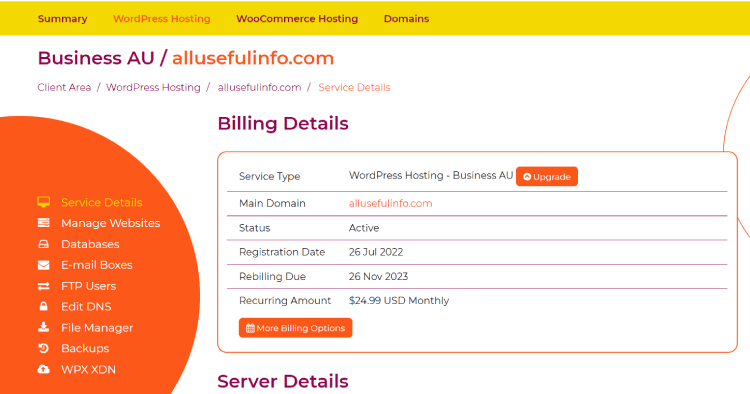
When I first hosted my website on WPX Hosting, I was impressed a lot with my website speed and overall performance. WPX Hosting is known for its speed, and after running multiple speed tests, it’s clear why.
Their custom-built CDN and SSD-based servers are finely tuned for WordPress, delivering load times that beat many of their competitors.
Plus, their support team is one of the most responsive I’ve encountered. They are very much dedicated to fixing the problems of their customers right from the live chat section. The best part about their support is their Fixed for You (FFY) guarantee. This means if you have a technical problem affecting your site, their support team will fix it for you.
Another most important thing that I like about WPX Hosting is its daily malware scanning and you know what’s the best thing – they provide free malware cleanups as well.
Price
The price of WPX Hosting’s managed WordPress hosting plans starts from $20.83 per month when you go with a yearly subscription. And, if you go with a monthly plan, the price starts from $24.99/month.
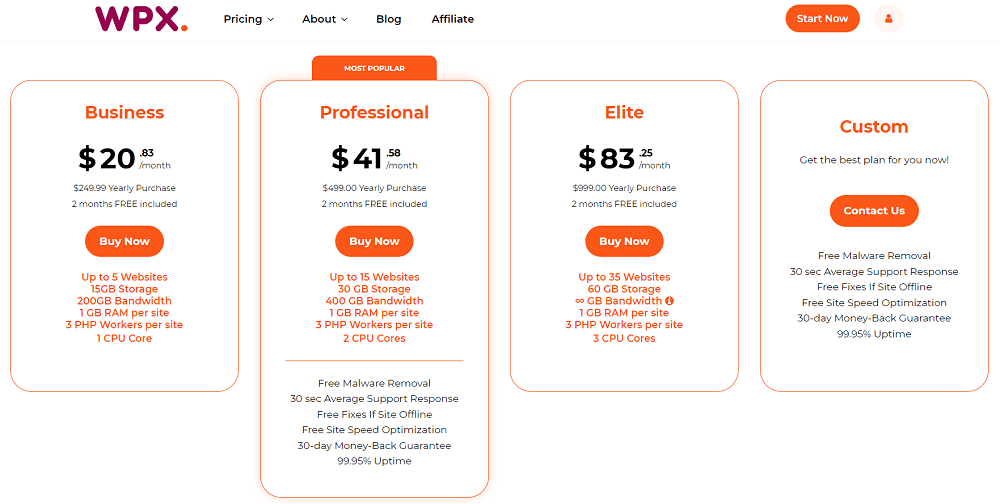
Pros:
-
SSD servers and built-in CDN.
-
Lightspeed Cache and OpCache.
-
24/7 live chat support with FFY.
-
Unlimited free website migrations.
-
Free SSL.
-
28 days of free automatic backups.
-
Free malware scan and cleanup.
-
Free email hosting.
-
Free staging environment.
Cons:
-
Limited resources sometimes affect backend performance.
-
No Redis Cache.
-
Currently, the managed WAF analytics are not available.
-
The price can be high for beginners.
What I Personally Liked in WPX Hosting?
I like almost all the features of WPX Hosting. Most of all, I am attracted to its malware scan and cleanup feature. Its high-quality WordPress expert support and custom-built CDN with SSD storage forced me to host more of my websites with them. Read my in-depth review of WPX Hosting.
2. Rocket.net
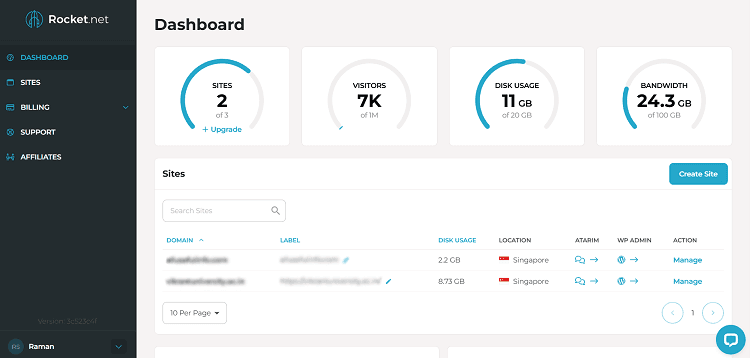
Rocket.net is a relatively new web hosting company in the market, but don’t let that fool you. Just like anyone else, I checked many Rocket.net reviews on the internet before I first hosted one of my websites with them.
When I tested their service, I was particularly impressed by their integration with Cloudflare’s Enterprise CDN, which provides enterprise-level performance and security without any additional cost. It’s like having a supercharged engine under the hood of your website.
Their user-friendly control panel dashboard is specifically designed for non-techies. It means you can easily manage your multiple websites from the Rocket.net dashboard, and create staging, and manual backups. You can easily check out the website activity and access logs, CDN reporting, and much more without having any technical knowledge.
So, once I experienced the amazingly fast website loading speed of one of my websites after hosting with Rocket.net, I migrated some of my clients’ websites to Rocket.net hosting, too.
Price
Rocket.net’s managed WordPress hosting plans start from $30/month and if you buy an annual subscription, it will cost you $25/month. With its Starter plan that costs $30/month, you can host only one website. This can be costly for many beginners as compared to other web hosting companies in this list.
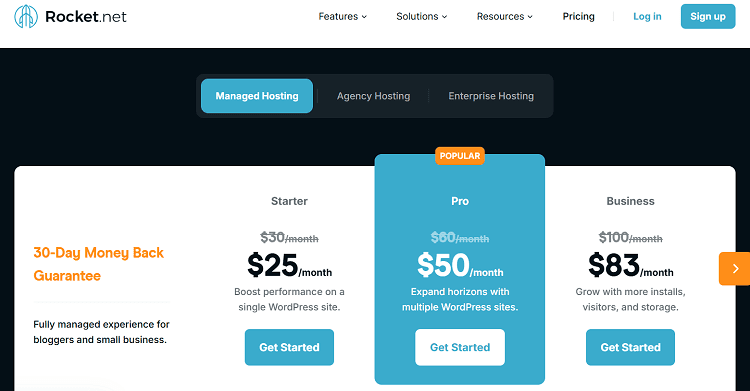
Pros
-
Cloudflare Enterprise CDN is included with all plans.
-
Beginner-friendly dashboard interface.
-
Unlimited PHP Workers.
-
Unlimited free migrations.
-
14-day automatic backups.
-
Real-time malware scanning and cleanup.
-
Automatic plugins and theme updates.
-
24/7 true WordPress expert support.
-
Free one-click staging environment.
Cons
-
It is slightly costly compared to WPX and some others.
-
Do not offer email service.
What did I like about Rocket.net?
I liked the speed and security features of Rocket.net. Its integration with Cloudflare Enterprise CDN made my websites amazingly faster than ever before. Also, security is at the next level because of the same Cloudflare Enterprise integration.
3. Hostinger
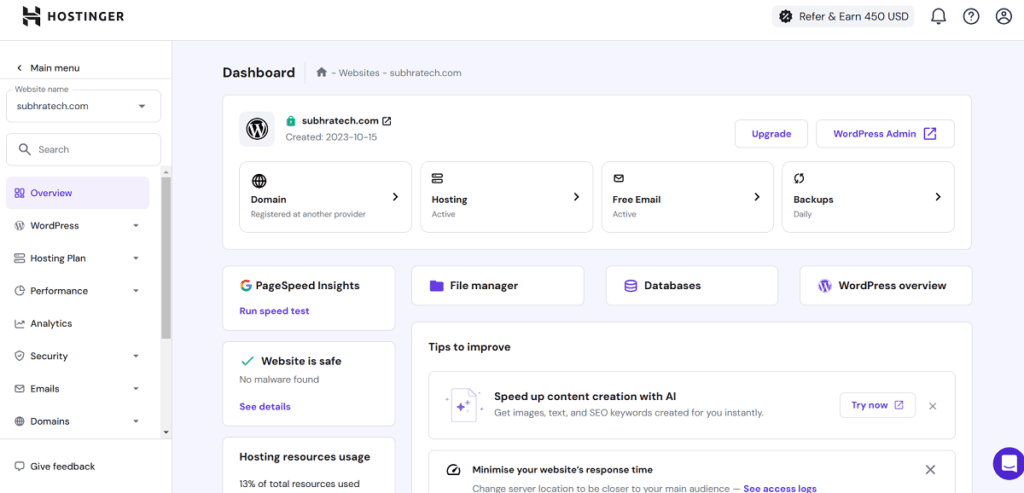
If you’re on a budget but still want reliable and fast hosting, Hostinger is for you. Truly speaking, I got to know about Hostinger from one of their advertisements in my Facebook feed. That time I heard about them for the very first time. The main attraction in their advertisements was the unbeatable price.
Around 2 years ago when I was looking for a very affordable managed WordPress hosting service, Hostinger clicked in my mind. I hosted one of my new blogs with them and was surprised a lot after seeing a wide range of features offered by Hostinger.
Some of the features that are common in almost all the plans of Hostinger are free CDN, WordPress staging environment, DDoS protection, WAF, Malware Scanner, 24/7 customer support, Litespeed servers, Object Cache, Unlimted Cronjobs, etc.
Price
The price of Hostinger’s managed WordPress hosting plans start from $1.95/month. The very basic plan of Hostinger lets you host up to 100 websites. If you’re from India, Hostinger India has one more plan called Single that costs only ₹69/month but it allows you to host only a single website.
I am using Hostinger’s Cloud Startup package and currently, my 6 websites are hosted on this plan and all the websites are running very smoothly and perfectly.
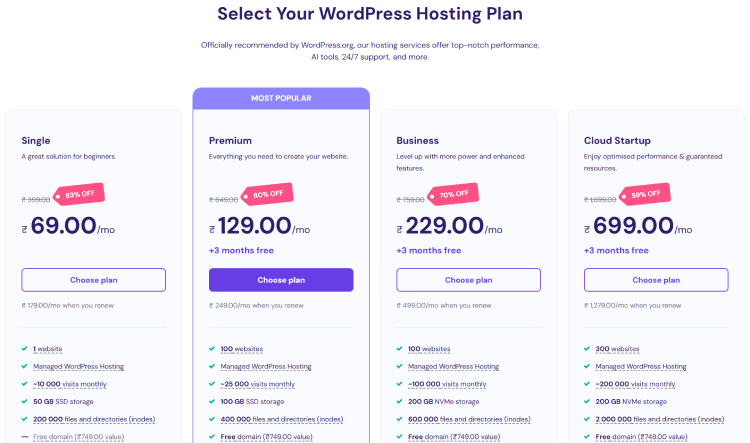
Pros
-
Affordable pricing.
-
Perfect for beginners.
-
User-friendly hPanel (Hostinger’s Control Panel).
-
Multiple data centers globally including Europe, Asia, America, etc.
-
Daily automatic backups are stored for 7 days.
-
Free website migrations.
-
Free email hosting.
-
Free malware scanning.
-
Free staging environments.
Cons
-
Daily backups are not available in basic plans.
-
Basic plans don’t include priority support.
What Features I Liked the Most in Hostinger?
I liked the overall hPanel and its features that truly make things easier for a busy webmaster like me. Right from your Hostinger dashboard, you can manage almost every task of your website such as turning on maintenance mode, forcing HTTPS, installing the Lightspeed cache plugin, enabling Object cache, clearing all the cache from server-level using the Flush cache feature, etc.
Not only this, performing manual backup and restore is also very easy with the Hostinger hPanel. The biggest part I liked in Hostinger is its malware scanning feature. It comes with all the plans which is unbelievable.
Read Also: Top 5 Fast Loading WordPress Themes [2024]
4. Kinsta
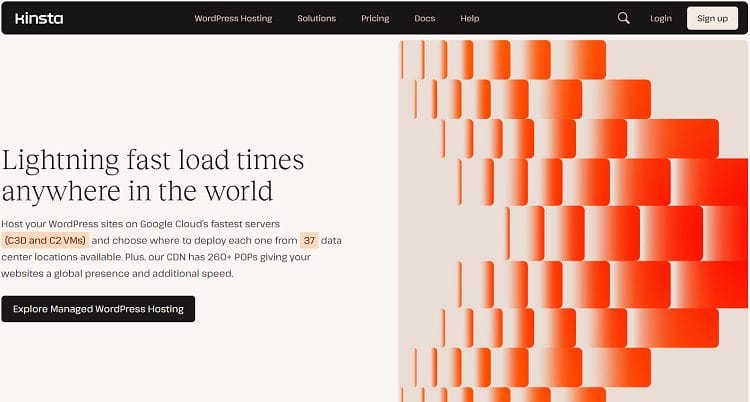
I am a huge fan of Google Cloud Platform due to its speed and security. It was 3 years back when I first hosted my website with Kinsta and the primary reason for testing Kinsta was the Google Cloud Platform. But, recently when I noticed that Kinsta changed its look and so many features, I tested it again and hosted one of my websites with them.
Now, I am impressed even more with the Kinsta features because they started offering Enterprise Level Cloudflare CDN with all the plans for enhanced security and speed.
Price
Price starts from $35/month, whether you go with a single-site plan or a multi-site plan. All plans include a free CDN, free migration, automatic backups, and a 30-day money-back guarantee.
Black Friday / Cyber Monday Offer: Currently, Kinsta is offering a 50% discount on all plans for a limited time only.
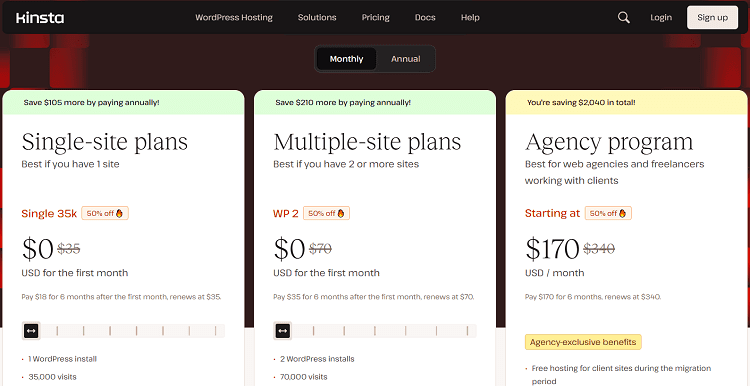
Pros
-
Powered by Google Cloud Platform.
-
User-friendly MyKinsta dashboard.
-
24/7 malware monitoring and removal.
-
Free website migrations.
-
Amazingly fast and expert-level support.
-
Daily automatic backups.
-
Free one-click staging.
Cons
-
The price is high for beginners.
-
No email hosting.
What I Liked the Most in Kinsta?
I liked almost everything in Kinsta. Their quality hosting environment, Google Cloud and Cloudflare CDN integration that boosts the website’s speed and security, and amazingly professional customer support I liked a lot.
5. SiteGround
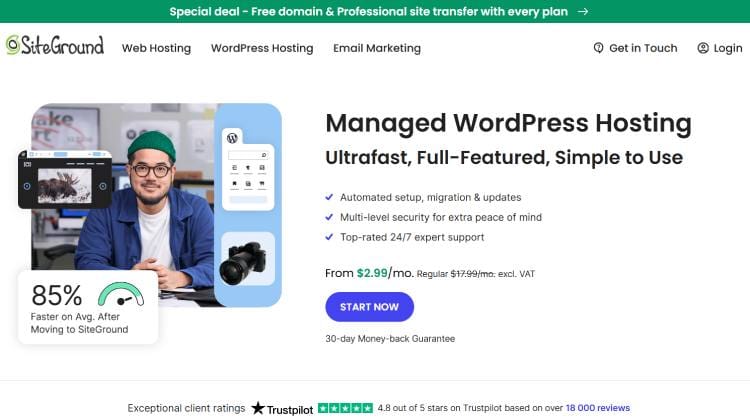
SiteGround has a stellar reputation, and that’s for good reason. It’s one of the most popular hosting providers among WordPress users. Thanks to its features like free CDN, Speed Optimizer plugin, and SuperCacher technology, websites hosted on SiteGround experience very fast speed.
I have used many web hosting companies but unlike anyone else, SiteGround stores up to 30 days of automatic daily backups, which is pretty impressive.
It has some special managed WordPress hosting features that impressed me a lot such as WordPress Autoupdates, Speed Optimizer WP Plugin, Security Optimizer WP Plugin, WP Auto Install, Free WP Auto Migrator, etc.
Price
The price starts from $2.99/month if you choose an annual subscription. It is discounted from $17.99/month. All renewals will be charged at the regular price.
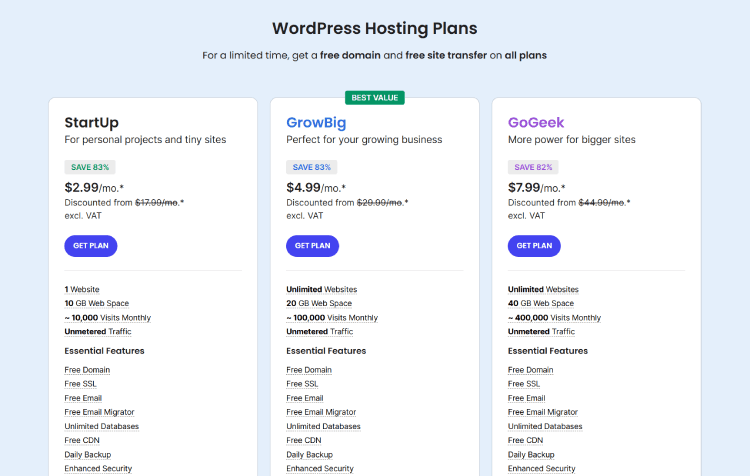
Pros
-
24/7 customer support via phone, chat, and tickets.
-
30 days of daily automatic backups.
-
Free CDN with each plan.
-
Built-in Caching using SuperCacher technology.
-
Free email hosting.
Cons
-
Priority support only in the top-tier plan.
-
Only one free migration.
-
Malware scanning and cleanup costs extra.
-
Very high renewal rates.
Things That I Personally Liked in SiteGround
The first thing I liked about SiteGround is that all its plans offer 30 days of daily automatic backups. Another thing that I liked about SiteGround is the speed and performance boost because of their free CDN integration along with their custom-built caching using SuperChacher technology.
For You: 10 Must-Have WordPress Plugins [2024]
Conclusion
Selecting the right managed WordPress hosting provider can be a difficult task, but not anymore. This list of the 5 best managed WordPress hosting providers is your final destination in the search for a managed WordPress hosting company for your website or blog.
However, you will have to decide which one among them will work for you, depending upon your budget and the requirements. If you are a beginner and on a budget, Hostinger will be my best recommendation to you.
For those looking for speed and enterprise-level security, Rocket.net and WPX Hosting will be the best choice. On the other hand, if your website is growing fast and making enough money from it, migrating it to Kinsta will be a great decision.
No matter which provider you choose, remember that your hosting decision will impact your site’s speed, security, and overall user experience. Choose wisely!
If you still have any doubts that are not cleared in this blog post, you can always ask in the comments section or by directly contacting me either via email or phone call, I am always happy to help.
FAQs
How managed WordPress hosting is different from regular hosting?
Managed WordPress hosting is specifically optimized for WordPress websites, offering features like automatic updates, enhanced security, and expert support. Regular hosting doesn’t provide these kinds of services specialized for WordPress environments.
Is managed WordPress hosting worth the cost?
Absolutely! If you want to focus on content without worrying about security and updates, managed WordPress hosting is for you.
How do I migrate my existing WordPress site to a new host?
As mentioned above in this blog post, many managed WordPress hosting providers offer free migration services. So, you just need to contact their support and they will handle the migration for you.
Can I use email with managed WordPress hosting?
Not all managed WordPress hosting providers offer email hosting services. Providers like WPX Hosting, Hostinger, and SiteGround offer free email hosting with their plans whereas hosts like Kinsta and Rocket.net don’t offer email services.
Are managed WordPress hosts suitable for e-commerce sites?
Yes, of course. In fact, some managed WordPress hosts like WPX have dedicated plans for WooCommerce Hosting with increased resources for improved performance for your e-commerce website.



![10 Must Have WordPress Plugins For Beginners [2026] Must have WordPress plugins](https://allwpinfo.com/wp-content/uploads/2023/10/must-have-wordpress-plugins.png)



